Managing files
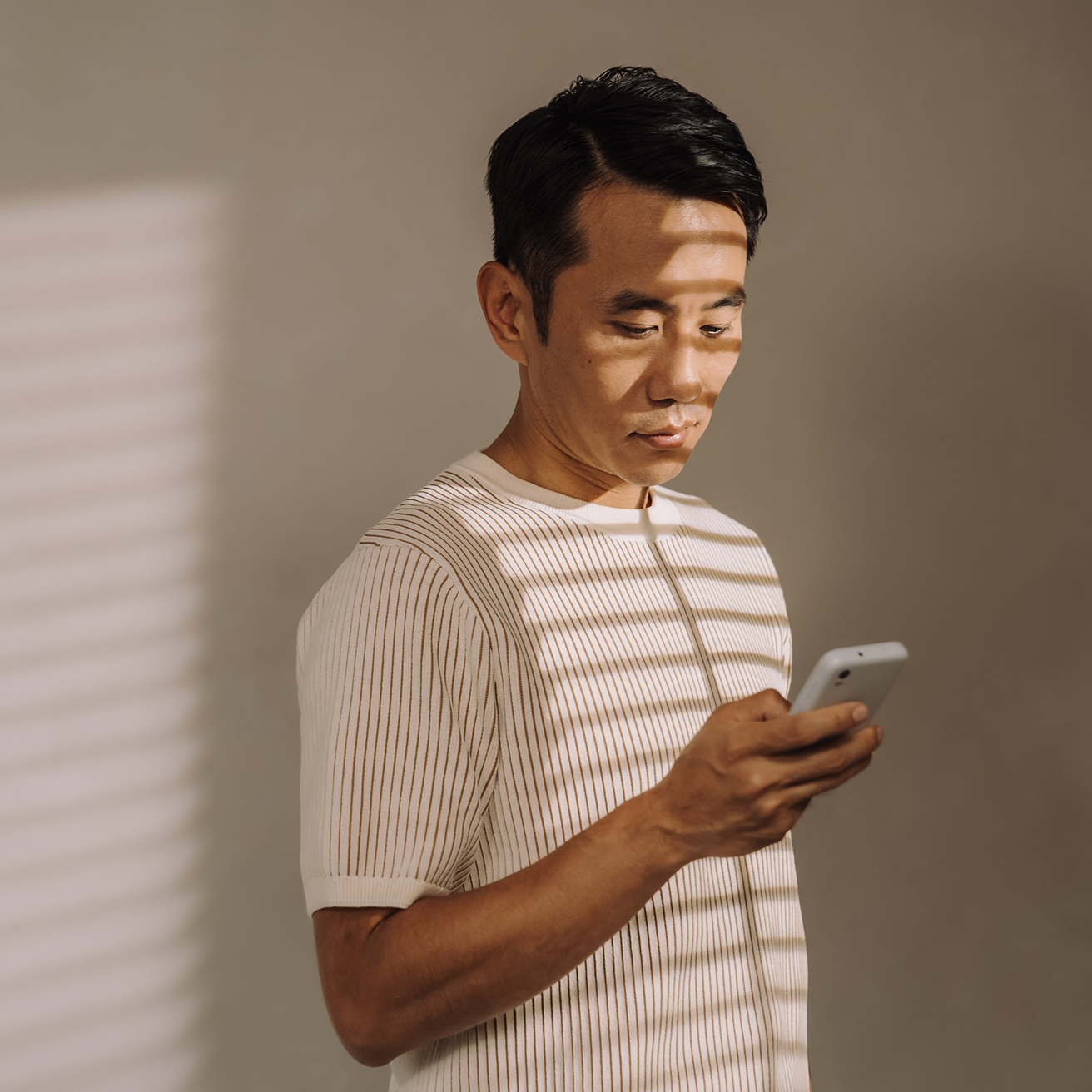
How to delete files from Kompakt
- Open Mudita Center and connect your device
- Look under Your Kompakt > Click Manage (Music, Photos or E-book)
- Go to the files you want to delete
- Select the files using the Checkbox*
- Click Delete
- Click Delete file
*To select all, click the minus icon checkbox near the top of the screen