Privacy and Security
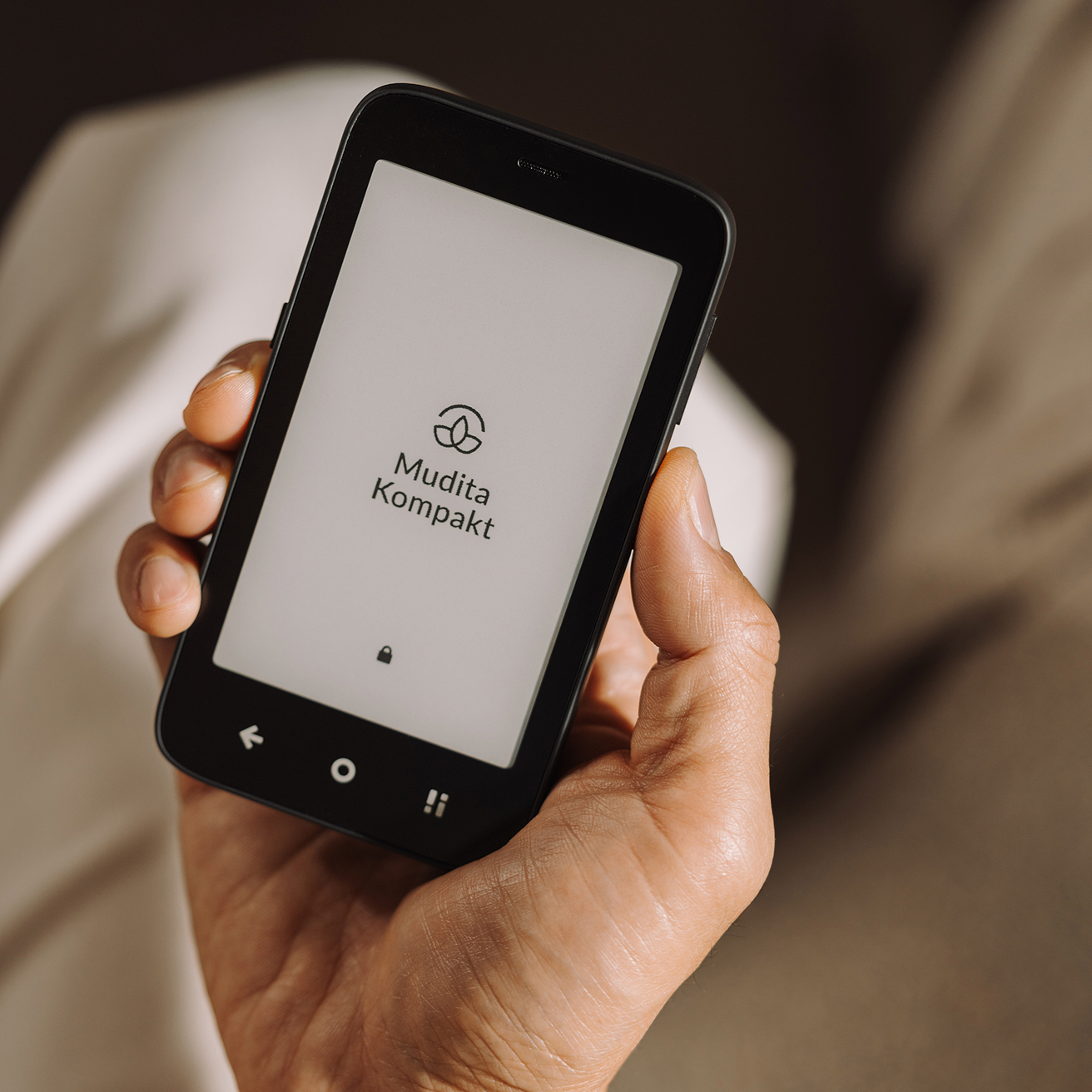
How to delete fingerprints
- Press the Control Center button
- Tap Settings icon
- Tap Security
- Tap Manage Fingerprints
- Type your passcode and tap Enter on the keypad
- Tap the Bin icon next to the fingerprint you want to delete
- Tap Delete