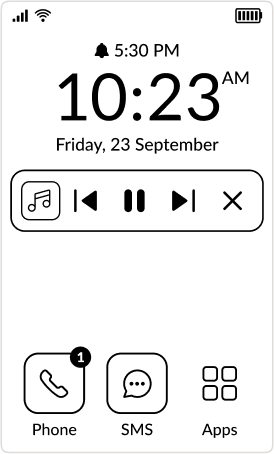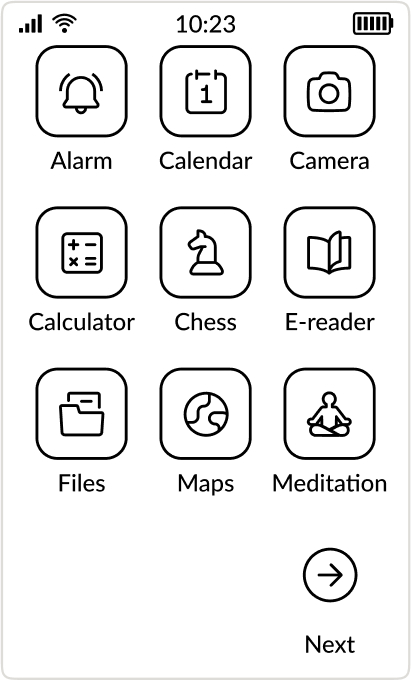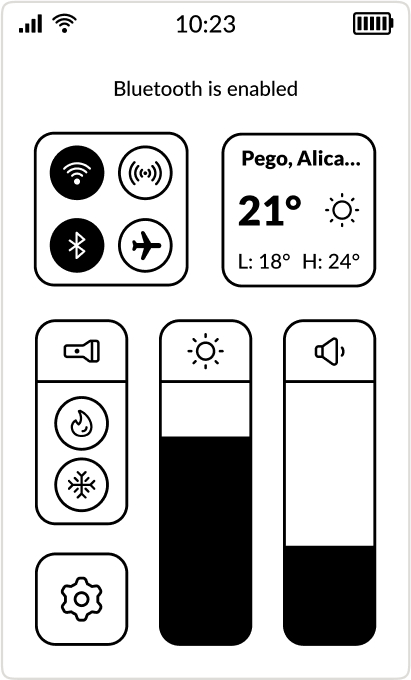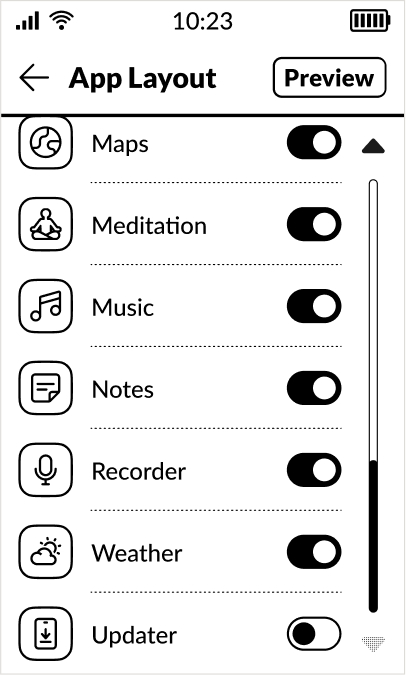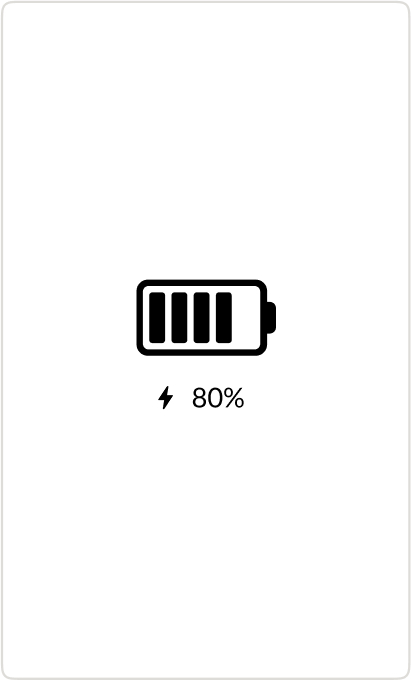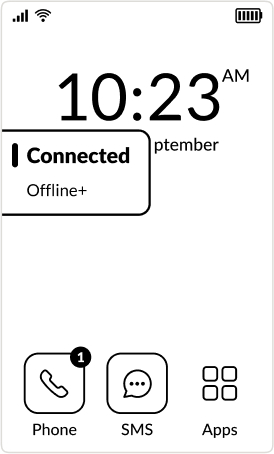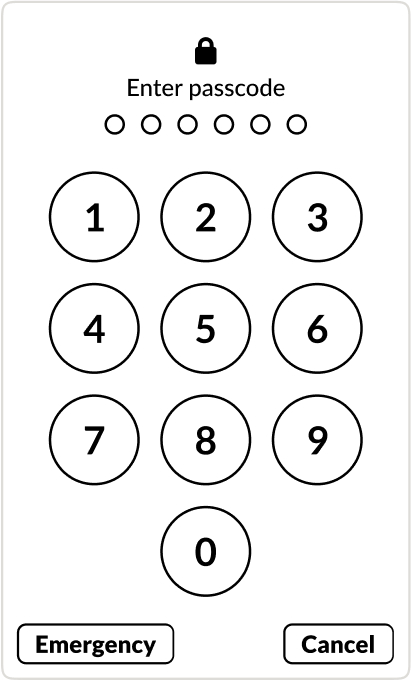Below, you’ll find a detailed summary of the key updates and upcoming features, so you know exactly what to expect and when. As bug fixes are our priority, every software update includes fixes for reported bugs. Whether you’ve contacted our Support team or posted on the Mudita Forum, your feedback helps us continually improve MuditaOS K.
Kompakt Software Updates
We’re excited to walk you through the newest improvements to Mudita Kompakt - and give you a glimpse of what’s coming next.

Your insights have played a direct role in shaping our product roadmap. Our mission is to continually improve your experience with Kompakt - based on what matters most to you.
Accessibility
Touch and hold delay settings are now available, allowing you to adjust the response time for long press actions in applications
A ‘Pop-up Duration’ option has been introduced to allow to select how long certain notification pop-ups will remain on screen before disappearing
The power button can now be used to end ongoing calls through the new “Power button ends call” setting
Incoming call vibration behaviour can now be managed manually
Touch feedback vibration setting now allows enabling or disabling haptic responses for hardware buttons (e.g
Back, Home, Control Panel) and other UI interactions such as long-pressing
Audio balance can now be adjusted between left and right channels for a personalised listening experience
Introduced mono audio for users who prefer or require a single-channel sound output
Battery
Added option to limit battery charging to 80% to help preserve long-term battery health
Added battery health indicator displaying current battery capacity as a percentage of the original capacity
Added charging cycle count information showing how many full battery cycles have been used
Added battery manufacturing date information
Added information about the date of first battery use
Added detailed explanation of how wireless charging may affect battery health
Upon first charge, you will be shown a message informing about the 80% charge limit feature and the potential impact of wireless charging on battery health
Charging behavior updated: once the battery reaches 100%, power supply is automatically stopped and will only resume when charge drops below 95%
Connected Devices
Improved the appearance of the available Bluetooth devices list, including header height and font sizes
Added missing scrollbar to the list of available Bluetooth devices
Fixed an issue where music would not play through a connected Bluetooth speaker after plugging in and unplugging wired headphones
Fixed the button layout in the Bluetooth device disconnection confirmation dialog
Improved the layout of the "Manage Device" tab for Bluetooth devices
Removed unnecessary scrollbar from the "Manage Device" tab for Bluetooth devices
Removed extra scrollbar from the USB Preferences list
Control Center
Resolved issue with the flashlight activation
Fixed a bug causing the weather layout to break
Display
Improved the appearance of the Display Settings list
Improved the transition between brightness levels to be smooth and gradual, avoiding sudden changes
eSIM
Fixed an issue with a disabled eSIM card not being visible on the SIM cards list: Now, when you disable the SIM card, it will still be visible on the SIM card list
Fixed an issue with Wi-Fi calling not working on an eSIM card
Fixed the popup not disappearing automatically when you deleted an eSIM - it now disappears after 2 seconds
Refined the copy for SIM card modes and the switch button to improve user comprehension
Fixed the blinking keyboard issue when confirming the entered activation code during eSIM setup
Applied minor UI adjustments to improve user experience in the SIM cards section and during the process of adding an eSIM card
Centered the text for the Dutch translation of "Switch to eSIM mode"
Added an optional setting to remove the eSIM during factory reset
Launcher
Implemented Screen indicator dots to improve UI navigation
Fixed UX inconsistencies on the launcher screen
Added “Previous” and “Next” navigation arrows in the Apps menu
Fixed the issue with app visibility status not updating correctly
Fixed disappearing notification dot on quick tab switch
Alarm and Calendar apps are now hidden by default in the launcher, as the access to them is quicker through taping on the time or date on the main screen
Legal and Regulatory
Fixed an issue with refreshing the list of third-party licensed apps
Removed ellipsis from the header of the "RF Exposure and SAR" document
Locked Screen
The “None” option has been introduced as a security option to unlock the phone
User Interface adjustments for a better user experience have been introduced
The Logo has been removed from the Locked Screen
The default emergency number is no longer displayed on the Passcode screen when the device is locked
Removed a hidden button on the lock screen that could unintentionally unlock the phone without authorization
The screen now wakes only with a registered fingerprint. Invalid touches no longer wake the phone and trigger a vibration instead
Network and Internet
Added missing SIM 1 and SIM 2 information indicating which slot each card is assigned to in the Mobile Network screen
Fixed an issue where the keyboard did not automatically appear when selecting a Wi-Fi network to enter the password
Fixed incorrect SIM card slot numbering
Fixed the button layout in the eSIM switching confirmation dialog
Removed the animation displayed in Wi-Fi Calling settings when two SIM cards are active
Improved the appearance of buttons in the Mobile Data settings section
Improved font styling and interface appearance, and removed unnecessary colors in the Wi-Fi section when adding a new WPA/WPA2-Enterprise network
Enabled access to the Mobile Network tab in Airplane Mode, with Wi-Fi Calling option available
Onboarding
Improved readability of graphics in the onboarding quick tutorial
Removed unexpected "Use Wi-Fi" switch that appeared in the list of available networks when the "Select SIM for Mobile Network" screen was displayed
Added a tutorial that explains how to access the alarm, weather, and calendar from the home screen
Updated the emergency number to 112 in the “Emergency Call” window displayed immediately after the phone boots up
Added the missing "SIM card blocked" screen when inserting a SIM card during onboarding and then blocking it by entering the wrong PUK code
Safety and Emergency
Improved the appearance of the Emergency SOS screen to align with the UI of the rest of the phone
Removed the unnecessary divider at the end of the Wireless Alerts list
Security
Fixed the button layout in the Screen Lock deletion confirmation dialog
Fixed the button layout in the fingerprint deletion confirmation dialog
Updated the UI of the Screen Lock settings section
Sound
Updated the size of buttons, switch buttons and radio buttons in the Sound settings section
System
Fixed the button layout in the Factory Reset confirmation dialog
Added formatting and missing punctuation to the text describing the Factory Reset process
Moved the Updater from the "About" section to the main list in Settings
Improved the scrollbar functionality in the "Select Region" list, allowing a long press on the arrow to jump to the beginning or end of the list
Improved the language settings so that the default language always appears at the top of the list
Removed the cursor blinking on the factory reset button in the Polish and Dutch translations
Improved the appearance of the header, rows, switch size, and chevron sizes in the Date and Time settings
Alarm
The alarm list now shows on which days the alarm will ring
When the alarm is not set to be repeated, “Don’t repeat” label is shown instead of “Never” label
The input field will now automatically clear on focus, eliminating the need to manually clear it before entering the desired time
Improved sorting behaviour on the alarm sounds list
Now, pressing the volume buttons during an alarm will snooze the alarm
You will now be informed about snooze duration (5 min)
You will now have the option to delete the edited alarm
Fixed an issue with an unexpected switch from PM to AM when creating/editing the alarm
Fixed an issue with text not pasting correctly in the alarm name field
Fixed UI issues for the add alarm button
Removed .mp2 extension from the list of supported formats for the alarm sounds list
Calendar
Added a swiping feature to the date and time picker
Improved event title display for events lasting 90 minutes or more
Now, when adding a new event from the month view for a month which is not the current one, the 1st day of the month is initially selected
When you press enter on the keyboard when searching for an event, the keyboard will now close
The time indicator in day view is now centered when it is 30 minutes past any hour
Notification informing about reaching the event limit can now be closed by clicking outside of the notification or using a hardware back button, in addition to using the close button
Corrected the height of the error message displayed when an incorrect event end time is entered
Improved rendering of the dotted horizontal line in month view
Shortened the label for an all-day event in the French language
Fixed an unexpected app crash that occurred when entering the app after both language and timezone change in the system settings
Fixed a screen refresh issue after adding/deleting an event in day view
Fixed an issue with text not pasting correctly in the event title and event notes if the input limit is exceeded
Camera
Added a notification about the inability to use the flashlight in low battery conditions: Now, when the battery level drops below 10%, the camera app will notify you that the flashlight cannot be used for taking photos
Improved visibility of the automatic flash mode icon
Improved photo visibility in the gallery preview: Now, the whole photo fits in the preview
Fixed a scroll issue when deleting an image from the gallery
Fixed a crash in the camera app that occurred when an SD card containing over 1000 images was inserted
Improved the display of the status bar after exiting the photo preview
Improved the refresh of taken screenshots upon re-entering the gallery: Now, when you re-enter the gallery after taking a screenshot, the screenshot will be visible in the gallery without the need to refresh the screen
Fixed app crash issues occurring when capturing screenshots of zoomed-in images or corrupted/not supported files
Fixed a zoom reset issue: Zoom no longer resets after answering a call with a zoomed image open
Fixed an image preview issue (blank screen) after changing the system language: Now, when you open the preview of the image, change the system language and re-enter the camera app, the image preview is clearly visible
Fixed a crash when uploading a corrupted file to the camera folder in the phone’s memory
Fixed a camera flash issue when reopening the Camera app: Now, when you take a photo with flash and exit the Camera app before the photo preview loads, the flash will not blink upon re-entering the app
Removed the zoom option for the corrupted image preview
Updated the design for the empty gallery view
Chess
Added the ability to change the difficulty level by tapping on the rectangular difficulty icons
Fixed the issue with the game menu blinking when minimising the app during gameplay: Now, the game menu is not visible when minimising the gameplay screen
Removed the loading screen when opening the app for the first time, after each phone restart, and after each factory reset
Fixed a refresh issue on the options screen: Now, when you re-enter the options view after changing the system language, translation for the difficulty level will refresh properly
Updated text display of the “Select player color” option in the options view for the French language
Updated text display of the “Black” option in the options view for the Spanish language
Capitalised the first letter of the “Clear all” option on the statistics screen for the following languages: Spanish, French, Italian, Dutch, Polish, Portuguese
Keyboard
Enabled keyboard suggestions for third-party applications
Changed divider for suggestions within SMS app
Implemented auto-space after selecting suggested word in Notes
Implemented auto-space after selecting suggested word in SMS
Keyboard's force feedback is now consistent with the new version of the OS
Implemented keyboard performance and optimization improvements
Improved suggestion generation speed
Fixed incorrect keyboard layout for French users (AZERTY)
Meditation
Moved the Statistics section to the Settings menu for better accessibility
Enhanced user experience, specifically within the Statistics section
Enabled meditation countdown by default
Music
Added a music widget to the home screen for quick access and control: You can now play, pause, skip to the next or previous track directly from the home screen
The widget also provides options to launch the Music player app or close the widget from the home screen
Improved visibility of the speed control icon, next/previous track icons, and the music progress bar
Reduced the size of the single song container
Updated the icon displayed on the empty screen
Enhanced the touch area responsiveness of the mini player component
Removed the gray color from the scrollbar and adjusted its layout to prevent overlap with the down arrow icon
Improved song list behavior in two scenarios:
When the SD card containing music files is inserted, the tracks are automatically added to the list without requiring manual selection
When the SD card is removed, a damaged file alert is displayed only once for tracks that were stored on the card
Fixed a crash that occurred when the app was moved to the background
Fixed an issue with the visibility of the mini-player and the music playback menu after playing music for the first time
Fixed an error when deleting music files that caused the removed tracks to continue appearing as currently playing
Fixed an issue that caused the playback screen to freeze when playing a newly added song
Fixed an issue when the song list view would occasionally appear blank (white) when returning from the song details screen
Fixed an issue when shuffle mode was not applied when starting playback from the All Songs list
Eliminated the jumping behavior of the progress bar when switching between songs
Excluded visibility of songs with unsupported formats from the tracklist
Fixed an issue where newly added songs did not appear on the playback screen when using the next or previous buttons
Fixed an issue where songs played one second beyond their actual duration, resulting in unexpected playback behavior
Improved integration with the car's music control system to ensure proper functionality with the Music Player app
Enhanced the visibility of metadata and the progress bar for the first song played after launching the app
Phone
Added a notification about inability to make an emergency call when Offline+ mode is active. You will be instructed on how to disable Offline+ mode
Added an option to disable your caller id (hide your number) in the Phone app’s settings. You can switch this option on or off - network default option is applied by default
Fixed a display issue where the “set as default” toggle interfered with the display of the second number input when creating/editing the contact
When “Last name first” name format is applied, the contact names are displayed in the same way for the contact list, the recent calls list and the favorite contacts list
Previously, a “Middle name” of the contact was displayed in the recent calls list. Now, a “Middle name” is not displayed in: contact list, favorite contacts list, recent contacts list, contact details view, more contact details view
The list of audio devices is now updating correctly during a call
Fixed display issues in contact search:
Previously, searching by a contact's name and surname did not yield accurate results for contacts including a prefix. Now, the search results are correctly displayed
Previously, when pasting a copied number in the contact search, the phone number was not found. Now, the results are correctly displayed
Stabilised scroll behavior when adding a phone number to an existing contact
Fixed rare unexpected crashes for calls and contacts
Fixed a crash that sometimes occurred when rejecting a call with a quick reply message and then subsequently locking the screen
Fixed an issue where tapping the border around the USSD input field would close the input unexpectedly
Fixed an issue with call holding information disappearing when trying to make another call
Fixed the width of phone number, first name, and last name fields and removed a scrollbar when entering new contact view
Now, scroll position on the contact list is remembered after editing a contact and going back to the contact list
It is no longer possible to paste the invalid symbols “( ) / . -” into the dial pad or into phone number fields when creating/editing a contact
Changed the order of buttons which appear when leaving the editing screen (discard changes message)
When trying to unblock a contact, you can now close the confirmation message by tapping outside the message or by using the hardware back button, in addition to using the close icon
Unbolded the “block” option when entering the contact details for an unsaved number from the recent calls list
Added a close icon to “block number” dialog
Improved header visibility when creating a new contact for the Dutch language
Updated UI for:
the list of audio devices
a message appearing when calling an extension number
buttons appearing when a USSD code is active
a message appearing when copying a phone number from the contact details
Applied minor UI adjustments to:
dialpad view
contact details view
contact search view
recent calls list
a view displayed when creating a contact from dial
parallel call notification
quick messages view
contact display options view
choose default number dialog
a view displayed when there are no contacts added
Updater
You can now access the release notes tab on the software update screen to view the current version's name, release date and changelog
The "Date of update" has been replaced with the version number of the update
Notifications in Control panel during update has been improved
Fixed an issue with the Updater app not being hidden from the Apps list after OS update. You can later unhide it
Update checks interval has been corrected
Issues related to the terms of update have been resolved
User Experience has been improved within Updater
API and internal libraries have been optimized for performance and stability
SMS
You can now switch on the delivery reports for text messages in the app’s settings
Now, if you receive a flash SMS it will be automatically saved in your inbox. Previously, this type of SMS appeared directly on the screen without being saved to inbox
Updated the design for premium SMS
Added translations of �“Sending…” status for all 7 languages
Now, when MMS message is received but not yet downloaded, it is displayed as “Attachment: File” on the conversation list
“Middle name” is no longer displayed in the contact name
Improved scaling of received MMS images
Now, the send button does not become active after you input blank spaces in the input - it will become active if you input at least one character or emoji
Fixed an issue where the description of the image did not update in the picture preview when swiping between sent/received images in the conversation
When deleting a message,using the hardware back button will now close the confirmation dialog and deselect the message. Previously, the message would not deselect
Switched the order of the buttons appearing when deleting conversations from the conversation list and uncapitalised the letters in “Delete” information in the top bar
Updated the name of the system folder from “Downloads” to “Download” for the English language and removed an unnecessary icon in a message appearing when saving a sent/received MMS image
Removed a copy icon in the toolbar when long-pressing on:
a received non-supported file
a message informing about manual download of MMS
Updated the polish translation for "Enter a contact or number" label appearing when creating a new conversation (“Dodaj” was changed to “Wprowadź”)
Updated the font size for a “Failed to send!” status appearing under a message that failed to send
Applied minor UI adjustments to:
conversation list
top bar in a conversation view
a view displayed when there are no conversations created
message input
a message appearing when trying a failed to send message
a message appearing after blocking the contact/number and returning to the conversation list (“conversation hidden”)
top bar appearing when selecting a text message with a long-press
Weather
Improved location accuracy
Resolved an issue where weather data would occasionally fail to automatically refresh after changing the default location
Fixed an issue where sometimes the location name was not displayed in the correct language in search results after a system language update
Updated an “Add” icon when adding a new city to the list of locations for improved clarity
Fixed an issue with API request: Now, the new data for the 7-day forecast is requested only if cached data is older than 3 hours
Removed an unnecessary API request when marking/copying text in the locations search field
Fixed an issue with the city name not updating on first app entry or after force stopping the app
Fixed an issue with the keyboard not hiding after exiting the search field when the location was not shared
Fixed an issue with “No internet connection” information not appearing when Wi-Fi was switched off and there were no funds on a SIM card (mobile data cannot be accessed)
Improved the visibility of an inactive right arrow when reaching the end of the hourly forecast
Fixed an issue with the redirection to location settings displaying twice instead of once after searching for a current location when the location is not shared
Removed an icon from “No internet connection” information
Now, the days of the week in a 7-day forecast start with a capital letter, in all languages
Updated the translation for “Mist” in the polish language (“Mgła”)
Updated the translation for “Locations” in the spanish language (“Lugares”)
A glimpse into our future updates
Coming in September 2025:
Playlist management in the Music Player app.
Other updates planned for Fall 2025:
Support for group messaging.
Planned for Early 2026:
Music Player
- Song search
- Lock screen music widget
eBook Reader
- Search and filter your eBooks
- Delete eBooks within the app
- Landscape reading mode
- Table of Contents navigation
Stay Connected & Share Your Thoughts
The features outlined above are just part of what we're working on. We'll be maintaining an up-to-date roadmap on our website, and we'll continue to refine it based on your feedback.
Don't see your desired feature yet? Visit the Mudita Forum and let us know what you'd love to see in future updates.
Thank you for being part of the Mudita community!