
How to turn your smartphone into a feature phone
Are you ready to simplify your digital experience?
Are you glued to your smartphone for endless periods of time? Are you interested in making it simpler, like a feature phone?
Use our tips to declutter your mobile device, disconnect and experience how amazing offline life really can be.
The original point of carrying phones in our pockets was to stay connected and keep in touch with our friends and family. We've since distorted that intention to mean living our lives extremely online and always-available. This has a direct impact on our overall health and well-being, including our social interactions, and the way we live our lives.
Your mobile phone is not a normal phone anymore; it’s a smartphone. You can say it as a digital camera, a gaming device, a music player, a TV and radio, a GPS device, an e-book reader, a file storage device, and much more.
Are you ready to go back to basics?
1. Turn Off Data and Wi-Fi
Our cell phones don't need internet access to make and receive calls and texts. However, they do need a mobile data connection to send and retrieve emails, access social media, download memes, and supply us with an endless stream of news and information. Turning off Wi-Fi capabilities and disabling mobile data is the single easiest way to remove those distractions.
Most Android have clear options to turn off these connections. However, if you use a messaging app other than standard SMS capabilities, you won't be able to disable mobile data transmission entirely. You also have the ability to disable data on a per-app basis. Making this change may help you stay focused on other tasks, while staying somewhat connected. Additionally it may greatly extend your phone's battery life.
2. Download Music, Maps, Etc. for Offline Use
Local files don't require internet access, so there's not need to use your data connection or connect to a WiFi in order to play your favorite music, listen to a podcast, or enjoy an audiobook. This diminishes the need to connect to the internet, saving you from temptation every time.
You can also do the same with navigation. Google Maps allows you to save certain maps for offline use, however, it may be limited to particular areas. You can always re-discover paper maps or download a service that offers offline maps without the support of BIG TECH.
3. Turn off ALL Notifications
Notifications are a big aspect of constantly feeling distracted and out of control. Each incoming ping is an announcement from our phone that we must pick it up and interact with it. We follow its call more often than we would like to admit. However, by disabling those alerts, we can begin to interact with the phone on our terms.
Even if you decide that you can’t live without specific apps or even social media, you can still create a less distracting experience by turning off or disabling unnecessary notifications. Don’t let those cute cat videos on Facebook or a friend’s vacation photos on Instagram syphon time which could be spent taking your dog for a walk and enjoying some nature therapy. You can look through those photos and videos when you sit down and consciously open those apps on your own.
You can make an exception for calls, text messages or other messaging services. You can even enable notifications for specific contacts. Just remember, don’t let it get out of control.
4. No Email
E-mail notifications keep us glued to the screen for hours, with the thought that every message we receive is of utmost importance. E-mails can seem urgent, but frequently, they just contain information on a non-urgent nature. E-mail also has a way of changing course of your day. A message from a coworker or a simple question can unnecessarily syphon hours of your day and keep you using your mobile device for hours.
If you absolutely must access your e-mail on your smartphone, you can always re-enable the browser and visit the mobile website of your e-mail provider. Taking those extra steps should be enough to keep you from constantly checking your e-mail on your phone.
We understand that everyone has this luxury. The current environment has created a situation where it’s difficult to set boundaries and commit to a work-life balance. Sometimes we have even less flexibility in a work setting where all personnel are expected to be constantly available. If your colleagues have gotten used to receiving immediate responses from you, it may take some time for them to adjust their expectations. However, it’s important to set boundaries and avoid work/life blur.
5. Keep only the Essential Apps
According to Cal Newport, in Digital Minimalism, we should uninstall any app that makes someone money whenever we tap on it. Decide what essential features you would like in your phone. It could be a very short list, which includes making phone calls, sending and receiving messages, writing down notes, listening to music and podcasts, perhaps even GPS.
Practical applications, such as a calculator, notes/voice recorder, calendar or even a timer/stopwatch tend not to lead to phone addiction the same way some social media apps, games and video streaming services do.
6. Disable the Browser
Your smartphone isn't really that much of a "smart phone" without access to the internet and a dedicated web browser. This app comes pre-installed and is generally very tricky to get rid of. It's there for a reason: Click on one link or go to a web page and, before you know it, you've been glued to the screen for an hour.
Do you really need to be straining your neck and eyes, reading articles on your phone? Why not wait and read them on a bigger screen and at designated times. If you really like catching up on the news while you're on the go, you can always enable your browser during those times, then disable it again when you're finished. The idea is not to be tempted by randomly clicking on a link and falling down the internet rabbit hole.
7. Install a Simpler App Launcher
Your smartphone’s interface is specifically created to get you to install more apps and keep you glued to your screen for hours. You swipe across your home screen and you’re automatically inundated with countless apps screaming for your attention. Removing some of those apps may be quite tricky.
Installing a simple app launcher can rearrange the apps on your mobile device and make it easier for you to stick to using just the apps you need.
8. Get Rid of Google Play
If you want to simplify your smartphone experience, don’t install any additional apps from the PLAY STORE. That may be quite hard with the app being pre-installed on your smartphone. There is a way of removing GOOGLE PLAY from your smartphone altogether. Although it's not so easy without rooting or installing a custom ROM (Read-only memory), however, putting in the extra effort will definitely be worth it.
Final Thoughts
While these adjustments can help you reduce distractions, repurposing a smartphone into a feature phone has its limitations. The constant temptation and hidden notifications may still pull you back in. If you’re looking for a more seamless experience, a dedicated minimalist phone like Mudita Kompakt offers an even better alternative.
Designed for mindful communication, it eliminates digital noise while still providing essential tools like calling, messaging, and an offline maps app, all without the distractions of social media or addictive apps.
Check it out:
Mudita Kompakt is designed to help you focus on what truly matters; real-life moments, experiences, and meaningful connections. It’s about creating technology that’s always there when you need it and discreet when you don’t.
If you enjoyed this article, please check out similar ones featured on our blog and learn more about how living more of your life offline with less distractions can help enhance your health and overall well-being.
To learn more about Mudita, take a look at our website and our other posts. If you enjoyed reading this article, please share and recommend it!
Related stories
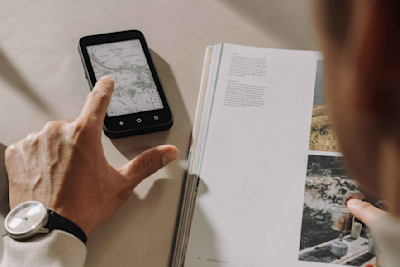
Mindful tech use & the key to a healthier, happier brain
Overstimulation from screens is reshaping your brain, it harder to focus & stress more. Learn practical ways to reset, regain clarity & use tech more mindfully.

How to Get a Better Tech-Life Balance
Learn practical strategies to reduce screen time & achieve tech-life balance through actionable tips for digital wellness & create healthier technology habits.

How Smartphone Photography is Changing Your Memory
Is smartphone photography helping you remember or making you forget? Learn how taking too many pix affects memory & how mindful photography keeps you present.
If you'd like to receive the best stories from our blog, keep up to date with our progress and get notified about our product releases and special discounts.